[root@localhost ~]#vim /etc/squid/squid.conf
Step2:Search for the following set of lines to the script:
.........
#Recommended minimum configuration:
acl all src 0.0.0.0/0.0.0.0
acl manager proto cache_object
acl localhost src 127.0.0.1/255.255.255.255
acl to_localhost dst 127.0.0.0/8
Step3: Now, add the following end of these lines to share the internet using acl,(acl aclname src xxx.xxx.xxx.xxx/yyy.yyy.yyy.yyy).
acl internet src 192.168.1.0/255.255.255.0
…
…
# And finally deny all other access to this proxy
http_access allow localhost
step4: Now, add the following end of these lines to allow the acl name (httpd_access allow aclname)
http_access allow internet
http_access deny all
...
Notes: -
internet -> acl name
src -> to specify source address
192.168.1.0/255.255.255.0 -> network address (or use ip address)
[root@localhost ~]#service squid restart //restart the service
[root@localhost ~]# chkconfig squid on // permanently ON the service
To configure firefox (Mozilla) using proxy server:-
Step1: open the firefox(Mozilla)
Step2:Edit->Preferences->General->Connection Settings
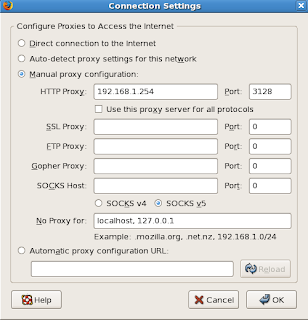
Step3: Ok.
Note:-
192.168.1.254 ->proxy server ip address
3128 -> default port no.
Step4: Restart the Service….
1 comment:
how to run c, cpp program using rhce5 linux
Post a Comment